Embedded PL/SQL Gateway (EPG) Configuration
SQL> CONN sys@pdb1 AS SYSDBASQL> @apex_epg_config.sql <passing in the base directory of the installation software as a parameter>
SQL> SELECT DBMS_XDB.gethttpport FROM DUAL;
SQL> EXEC DBMS_XDB.sethttpport(8080);
APEX should now be available from a URL like “http://machine:port/apex”.

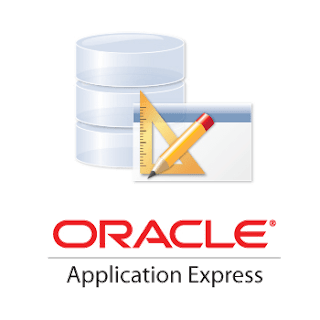
Responses