UPGRADE ORACLE APEX FROM 5.0.X TO 18.1
Apex Version : Oracle Apex 5.0
Webserver : ORDS Running on Apache Tomcat 9
DB Version : Oracle 12.2
- Step 1: Download Apex 18.1 from Oracle Website
- Step 2: Rename the old apex directory in ORACLE_HOME
cd $ORACLE_HOME
mv apex/ apex_old/
- Step 3: Unzip new downloaded apex software and go to the new Apex Directory and run the Upgrade
cd apex/
SQL> @apexins.sql apex apex temp /i/
- If you are using Embedded PL/SQL Gateway to access Apex application, perform below steps:
Load Images Directory for Apex.
@apex_epg_config.sql ORACLE_HOME
@apex_epg_config.sql /u01/app/oracle/product/12.2.0/dbhome_1
- If you are using ORDS to access Apex application, perform below steps:
As tomcat user
cd /u01/app/oracle/product/12.2.0/dbhome_1/apex/images/
cp -R * $CATALINA_HOME/webapps/i
sh $CATALINA_HOME/bin/shutdown.sh
sh $CATALINA_HOME/bin/startup.sh
- Step 4: verify Upgrade
SQL> select VERSION_NO from apex_release;
VERSION_NO
——————————————————————————–
18.1.0.00.45

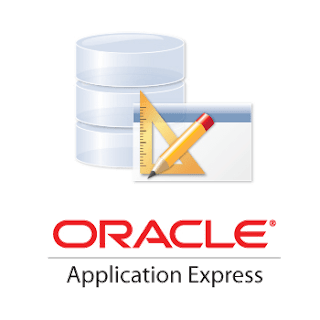
Outstanding and mindblowing, this information is very much help full for me. I love this blog posting. I wanna say thanks for sharing your information, keep it up.
Germany VPS Hosting
Very Nice Blog, You are spreading very good information among us… Yes Web Hosting plays very important role in business world. And it is important to have the best hosting services.
UK VPS Hosting
Thanks, A lot for introducing your best information, i hope you keep it up…….
Check Domain Registration
Literally a very helpful article, I think every internet user should read this blog post. and make your business too much smart. if you wanna take over smart technical services then Onlive Server gives you excellent guidance to choosing the best domain name online.
Book Domain Name Online
There are I see many tips for building a brand identity. so if you want to look helpful tips and strategy then we could do help you to book domain name online from onlive server here you can get a unique domain name and secure hosting services.
Book Domain Name Online
Hi, thank you very much for the new information, I learned something new. Very well written. It was so good to read and useful to improve knowledge. Keep posting.
Cheap VPS Hosting
Thanks For sharing your great information, I like your blog post that is too much valuable and helpful for all business users.
Book Domain Name Registration Online
Waw, that is a very interesting blog post. Here are some tips for domain name customization that is a very important fact for all online businesses.
Book Domain Name Online
I have got lot of enjoyment and a lot of technical tips in this blog, Thanks for sharing your posting
USA Dedicated Server
This comment has been removed by a blog administrator.