Oracle Application Express (APEX) Installation on 12cR2
- Step
1: Create a new tablespace to act as the default tablespace for APEX.
— For Oracle Managed Files (OMF).
CREATE TABLESPACE apex DATAFILE SIZE 100M
AUTOEXTEND ON NEXT 1M;
CREATE TABLESPACE apex DATAFILE
‘/path/to/datafiles/apex01.dbf’ SIZE 100M AUTOEXTEND ON NEXT 1M;
- Step
2: – Change directory to the directory holding the APEX software.
cd $ORACLE_HOME/apex
- Step
3:- Connect to SQL*Plus as the SYS user and run the “apexins.sql”
script, specifying the relevant table space names and image URL.
tablespace_temp images
SQL> @apexins.sql APEX APEX TEMP /i/
SQL> @apxrtins.sql APEX APEX TEMP /i/
the name of the tablespace for the Oracle Application Express application user.
the name of the tablespace for the Oracle Application Express files user.
the name of the temporary tablespace or tablespace group.
directory for Oracle Application Express images.
When Oracle Application Express installs, it creates three
new database accounts:
The account that owns the Oracle Application Express schema and metadata.
The account that owns the Oracle Application Express uploaded files.
The minimally privileged account is used for Oracle Application Express
configuration with Oracle REST Data Services or Oracle HTTP Server and
mod_plsql
- Step
4: Now, change the admin password by running the “apxchpwd.sql”
scripts as the SYS user.
SQL> @apxchpwd.sql
- Step
6: Now we need to decide which gateway to use to access APEX. The Oracle
recommendation is ORDS.
We have 3 options, we can choose any one out of the three to front APEX
- Oracle HTTP Server (OHS) Configuration

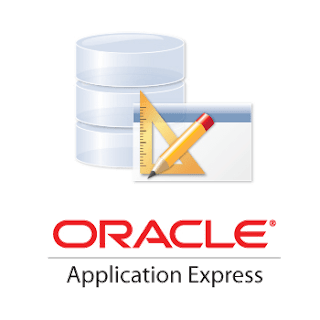
Responses